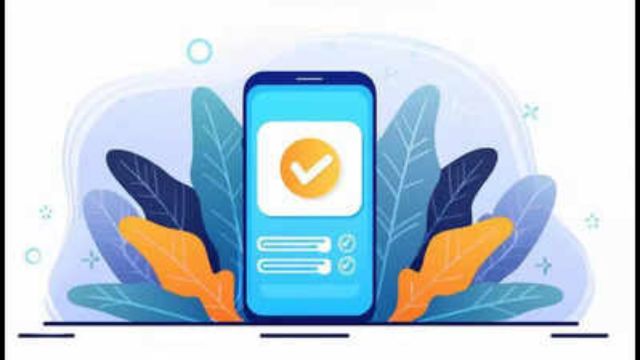The rapid digitization of governance has transformed the way citizens interact with their governments. Across the globe, many countries have developed robust online platforms that allow residents to access essential public services such as identity registration, healthcare, tax filing, social welfare applications, and more — all from the comfort of their homes. Understanding how these platforms work in different countries is crucial, especially for individuals seeking government support or digital documentation abroad.
This guide provides a comprehensive overview of how to access online public services in some of the leading digital governance systems globally.
India – UMANG and DigiLocker Platforms

India is at the forefront of e-governance through the Digital India initiative. Two primary platforms simplify citizen access to government services:
1. UMANG (Unified Mobile Application for New-age Governance)
UMANG is a centralized mobile app that provides access to over 1,400 digital services from both central and state government departments.
Key Services Available:
- PAN card services
- Aadhaar linking and updates
- Passport application
- Gas booking
- Income tax filing
- EPFO (Employee Provident Fund) services
How to Access:
- Visit the official site: https://web.umang.gov.in
- Or download the UMANG app from the Google Play Store or Apple App Store
- Register using your mobile number and OTP
- Navigate through categories or departments to find the service you need
2. DigiLocker
DigiLocker is a cloud-based platform where citizens can store and retrieve digital copies of documents such as Aadhaar, driving license, school certificates, and more.
How to Access:
- Visit: https://www.digilocker.gov.in
- Sign in using your mobile number linked with Aadhaar
- Access documents issued by registered institutions or upload scanned copies
United States – USA.gov and Login.gov
The United States government simplifies digital access to its public services through a network of secure portals.
1. USA.gov
This is the official portal for federal government services. Citizens can find information about taxes, healthcare, passports, and business registrations.
How to Access:
- Visit: https://www.usa.gov
- Use the search bar or browse by category (e.g., Benefits, Jobs, Health)
- Follow the links to the relevant agency or department
2. Login.gov
Login.gov is a secure authentication system used for logging into several federal services like Social Security, the Internal Revenue Service (IRS), and federal job applications.
How to Access:
- Visit: https://www.login.gov
- Create a user account using your email and verify with two-factor authentication
- Use this account across participating services
United Kingdom – GOV.UK and NHS Digital Services
The UK government provides most of its digital public services through the GOV.UK platform.
1. GOV.UK
This is the central digital gateway for services such as tax payments, voter registration, and driver’s license applications.
How to Access:
- Visit: https://www.gov.uk
- Select a service from the homepage or use the search function
- Follow detailed step-by-step instructions provided on each service page
2. NHS Online Services
Residents can manage healthcare services online such as booking appointments, viewing medical records, and ordering prescriptions.
How to Access:
- Visit: https://www.nhs.uk
- Register for an NHS login, which requires ID verification
- Once logged in, access your local GP and medical services
Australia – MyGov Platform
Australia offers a consolidated portal called MyGov that links multiple government services into a single account.
Services Accessible via MyGov:
- Medicare
- Centrelink
- Child Support
- Australian Taxation Office (ATO)
How to Access:
- Visit: https://my.gov.au
- Create an account and link it to your chosen services
- You can also download the MyGovID app for secure access
Estonia – e-Estonia and e-Residency Programs
Estonia is considered a global leader in digital infrastructure, with nearly all government services available online.
1. e-Estonia Portal
Estonian citizens can access healthcare, taxation, voting, education, and civil services through their national digital ID.
How to Access:
- Visit: https://www.eesti.ee/en/
- Use your national ID card, Mobile-ID, or Smart-ID for authentication
- Access services ranging from birth certificates to business registration
2. e-Residency for Foreigners
Estonia offers a unique e-Residency program for non-citizens to start and manage an EU-based company remotely.
How to Apply:
- Visit: https://e-resident.gov.ee
- Fill out the application, provide identification, and pay the fee
- After approval, receive a digital ID to access Estonian services
Tips for Secure Access to Government Services
- Always use official government websites (ending in .gov or equivalent country code)
- Avoid third-party platforms unless verified by the government
- Enable two-factor authentication where available
- Keep your login credentials and digital IDs confidential
- Use strong passwords and update them regularly
Conclusion
Online public services are becoming the global standard for governance. Whether it’s accessing healthcare in the UK, starting a business in Estonia, or linking your Aadhaar in India, digital platforms are simplifying administrative processes and empowering citizens. By understanding how to navigate these systems in different countries, users can save time, avoid bureaucracy, and access government support more efficiently.