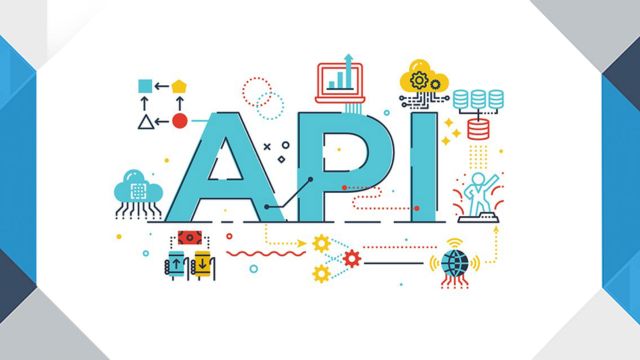Crucially involved in digital governance and technology integration across government services, the National Informatics Centre (NIC) is a division of the Government of India. One of its major developments is the NIC API eXchange Platform, which lets external developers as well as government organizations use APIs (application programming interfaces) to access and include government data and services into digital solutions. This platform is meant to encourage innovation, streamline government service integration, and support a more inclusive digital environment by means of simplicity.
Whether you are a developer, company, or even a government body wishing to make use of the NIC API eXchange Platform, here is a thorough explanation on how you could access and apply the platform.
What is the NIC API eXchange Platform?
Government APIs are housed centrally on the NIC API eXchange Platform. These APIs provide developers and companies the tools to create apps that meet public requirements by enabling easy access to many government services, systems, and data. Offering APIs in several industries, including healthcare, education, agriculture, transportation, and e-governance, the platform helps government services to be included into web and mobile applications. This contributes to improve public service delivery’s efficiency and accessibility.
How to Use the NIC API eXchange Platform: A Step-by-Step Guide
1. Registering and Creating an Account
To start using the NIC API eXchange Platform, the first step is to create an account. Follow these steps:
- Go to the Platform’s Portal: Visit the official NIC API eXchange Platform website.
- Sign Up: Click on the registration option and fill in the required details such as your name, organization (if applicable), contact information, etc.
- Email or Mobile Verification: Upon submitting your details, you’ll need to verify your email or mobile number, depending on the platform’s authentication method.
Once registered, you can log in to the portal and access the available APIs.
2. Browsing Available APIs
Once logged in, you’ll be able to explore the various APIs provided by the government. The APIs are organized into different categories, such as:
- Health and Wellness
- Education
- Agriculture and Rural Development
- E-Governance Services
- Transport and Mobility
- Finance and Digital Payments
Each category contains APIs that cater to specific government services. You can either browse through these categories or use the search bar to look for particular APIs that you need for your project.
3. Accessing API Documentation
Each API on the platform comes with detailed documentation that explains how the API works and how to integrate it. The documentation typically includes:
- Endpoint URL: The URL you need to make API requests.
- Request Method: Whether you need to use GET, POST, PUT, or DELETE for the request.
- Parameters: Details about the parameters you need to send in the API request (e.g., user data, date ranges).
- Response Format: The structure of the response you will receive, typically in JSON or XML format.
- Error Handling: Common error codes and their descriptions so that you can handle them in your application.
The documentation ensures that developers can easily integrate and work with the APIs without confusion.
4. Authentication and Security
To ensure secure access to government data, most APIs on the NIC API eXchange Platform require authentication. Here are the common methods used:
- API Key: After registration, you will be provided with a unique API key. This key is used to authenticate your requests. You need to include this key in the headers of your API calls.
- OAuth 2.0: Some APIs use OAuth 2.0 for more secure, token-based authentication. This method requires you to obtain an access token, which will be used in your requests to ensure that only authorized users can access sensitive data.
Always ensure that you keep your authentication credentials secure and do not share them with unauthorized individuals or systems.
5. Integrating APIs into Your Application
Once you have access to the APIs and the necessary authentication details, you can integrate the APIs into your application. The general steps to do this are:
- Set Up API Calls: Using your programming language of choice (e.g., Python, Java, JavaScript), you can make HTTP requests to the API endpoints using the appropriate method (GET, POST, etc.).
- Parse the Response: Once you receive the API response (usually in JSON format), you need to parse the data and use it in your application. This could involve displaying government service information, processing it for further use, or storing it in a database.
- Handle Errors: Ensure that your application gracefully handles errors such as invalid input, authentication failures, or unavailable services by checking the error codes in the response.
Test your application thoroughly to ensure that the API integration works smoothly and delivers the expected results.
6. Monitor API Usage and Performance
Most platforms, including the NIC API eXchange, allow you to monitor your API usage through a dashboard. This helps in:
- Tracking Request Limits: Many APIs have a usage limit to ensure fair access. Monitor the number of API calls you have made to ensure you stay within the limit.
- Error Logs: If there’s an issue with the API integration, you can check the error logs to see where the problem occurred and fix it.
- Performance Analytics: Track the response time and performance of your API calls to ensure your application is functioning efficiently.
7. Apply for Restricted or Premium APIs
Some APIs on the NIC API eXchange Platform may require additional permissions to access, especially if they deal with sensitive government data or services. In such cases:
- Submit an Access Request: You may need to submit a formal request explaining why you need access to the specific API.
- Provide Supporting Documents: In some cases, you may need to provide additional documentation, such as your project details or intended use, to justify your access request.
Once approved, you will be granted the necessary permissions to use the API.
8. Support and Resources
If you encounter challenges during your integration process, the NIC API eXchange Platform typically offers:
- Developer Support: Contact the support team for troubleshooting and guidance on how to resolve any issues.
- Community Forums: Participate in online discussions with other developers to share knowledge and solutions.
- FAQs and Knowledge Base: The platform may have a comprehensive knowledge base to answer common queries and provide useful tips for API usage.
How Can Different Stakeholders Benefit from the NIC API eXchange Platform?
- Developers: The platform provides developers with easy access to government services, enabling them to build applications that help improve service delivery, enhance citizen engagement, and simplify processes like payment systems or document management.
- Businesses: Businesses can integrate government APIs into their digital solutions to offer new services or enhance existing offerings. For example, e-commerce platforms can add government payment gateways or identity verification services.
- Government Agencies: Government departments can share their services via APIs, making it easier to collaborate with other departments, businesses, and external organizations to build efficient, scalable solutions.
- Citizens: Ultimately, the beneficiaries of these services are the citizens, who experience improved access to government services, faster processing times, and a more streamlined digital experience.
Conclusion
Developers, companies, and government organisations trying to include digital government services into their apps might find great value in the NIC API eXchange Platform. Easy access to safe and consistent APIs helps to simplify the process of creating citizen-centric solutions that enhance government service delivery.
The NIC API eXchange Platform offers the tools you need to flourish in a digital-first environment, regardless of your role—developer creating new apps or government agency wishing to share data.
Explore the power of government APIs with Digital India MIB. Unlock seamless integration of digital infrastructure and services to enhance your solutions. Whether you’re a developer, business, or government agency, join us today and leverage India’s digital transformation for a smarter tomorrow. Visit digitalindiamib.com now!